Create a Third Party Services Provided report to view a list of outsourced Fertilizer orders by Vendor.
| Access |
| Grant permission to User Profiles in Access User Profiles > select a User Profile > Menu Security > Reports module > Main Menu > Fertilizer. |
| Grant permission to the individual report > Fertilizer > Third Party Services Provided |
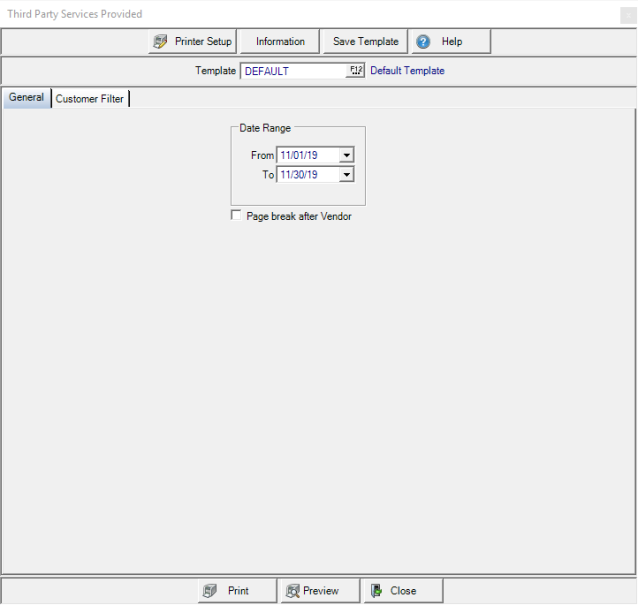
Create Your Report
Use the Date Range section to create a date range
- From- Enter a start date using the mm/dd/yy date format or select from the available drop down calendar.
- To- Enter an end date using the mm/dd/yy date format or select from the available drop down calendar.
Page Break after Vendor- Select to have a page break after every vendor.
Learn more about applying a Customer Filter here.
Select Preview to view the report onscreen.
Select Print to send the report directly to the default printer.
Understanding Your Report
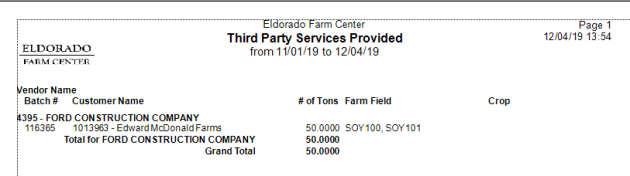
Vendor Name displays the Vendor ID and Name as found on the Batch Detail, Misc Info tab.
Batch # indicates the Batch number which was outsourced
Customer Name displays the Customer ID and Name
# of Tons indicates the number of Tons outsourced.
Farm Field shows any field information included on the Batch Detail, Misc Info tab.
If a Crop Use was selected on the batch it is displayed here.
Vendor Subtotal is the subtotal of number of tons by vendor.
Grand Totalfeatures the number of tons for the report.